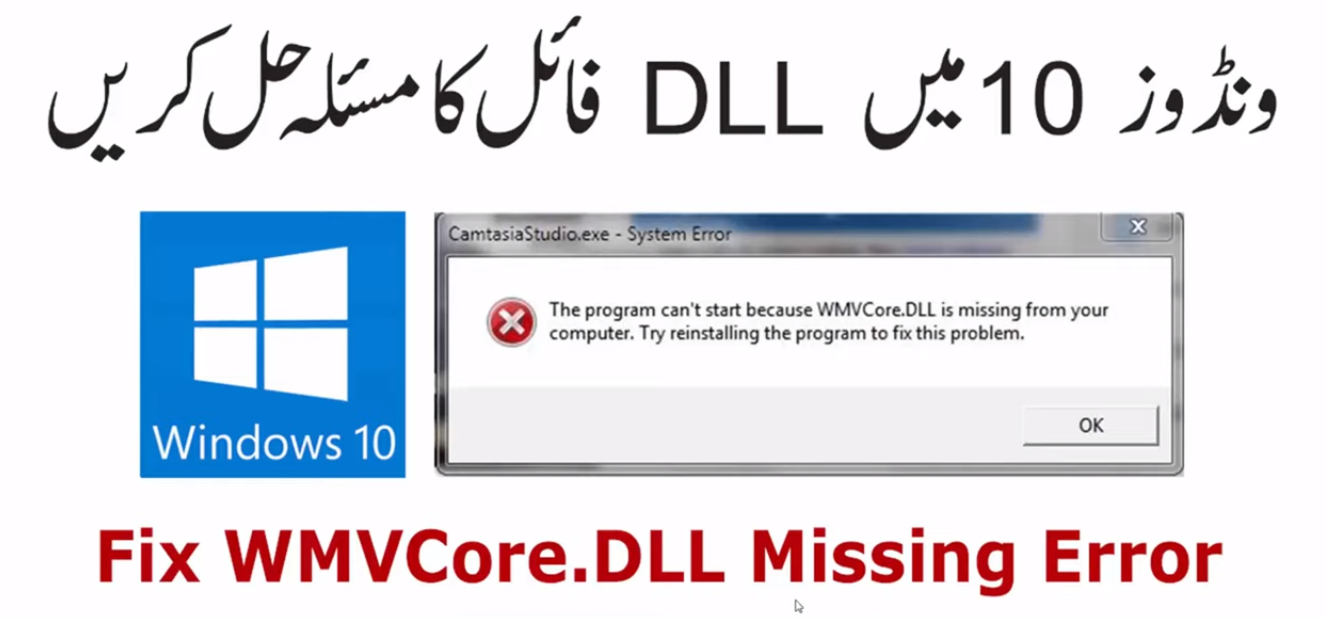Windows 10 | WMVCore.DLL | WMVCore.DLL Missing | Windows 10 WMVCore.DLL | WMVCore.DLL
WMVCore.DLL error fix it. Learn to fix WMVCore.DLL Missing error in Windows 10 operating system. Inside Windows 10 when you try to run any software and you gets a WMVCore.dll error then here is how to fix it. WMVCore.DLL Windows 10 error occurs due to many reasons. The most common patch to fix it is to install Windows 10 Media Feature Pack. Missing WMVCore.dll will get fixed after downloading and installing Windows 10 Media Feature Pack.
If you see an error message on your computer screen that wmvcore.dll missing windows 10 then watch full video. To Fix the wmvcore.dll missing error you need to download windows 10 Media Feature Pack from Microsoft web site. WMVCore.dll missing in Windows 10 error comes due to incorrect installation of files. To fix the Windows Error you must download Media feature pack update for free from the Microsoft's web site.
Please support my efforts and show your love by Subscribing to my YouTube Channel. It is only 1 mouse click for you. To me; it means a lot, thanks!
Related Videos
How To Install Windows 10 | Install Windows 10 | How To Install Windows 10 In Urdu | Windows 10
Download Windows 10 | Free Windows 10 | Windows 10 ISO | Windows 10 | Windows 10 ISO Download
Bootable Windows 10 USB | Bootable USB | Windows 10 USB | Bootable USB Windows 10 | USB Bootable
For More Videos Click Here